Windows Downgrade Detections, Vanishing Updates (Part 2)
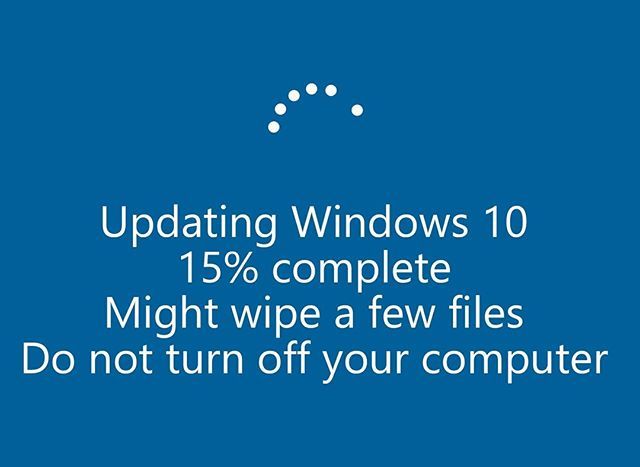
Time for part 2 of a few blogposts on threat actors disabling Windows updates. We covered why in the last post along with how, this time around we will be mostly focusing on detections. We aren't just detecting disabled Windows updates though, we're detecting the steps required to actually delete and remove installed updates. First we look at usage of the Windows native binary takeown , which enables an administrator to recover access to files that was previously denied. In this case we are looking at takeown grabbing access of folders relating to Windows updates Our Splunk search looks like this: index=winlogs EventCode=4688 Process_Command_Line IN ("*\Windows 10 install\*", "*\Windows10Upgrade\*") New_Process_Name="*\\takeown. exe" | stats min(_time) AS earliest max(_time) AS latest count(Process_Command_Line) AS Count values(Process_Command_Line) AS Process_Command_Line BY Creator_Process_Name Account_Name ComputerName...



.png)

