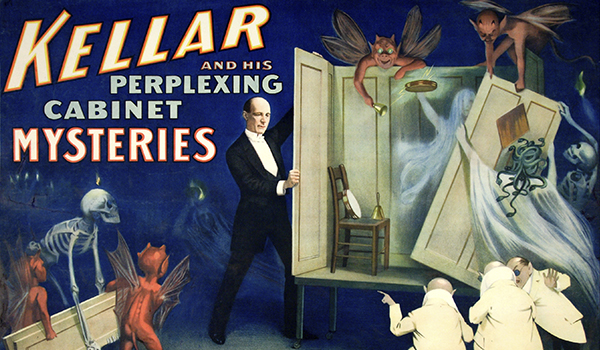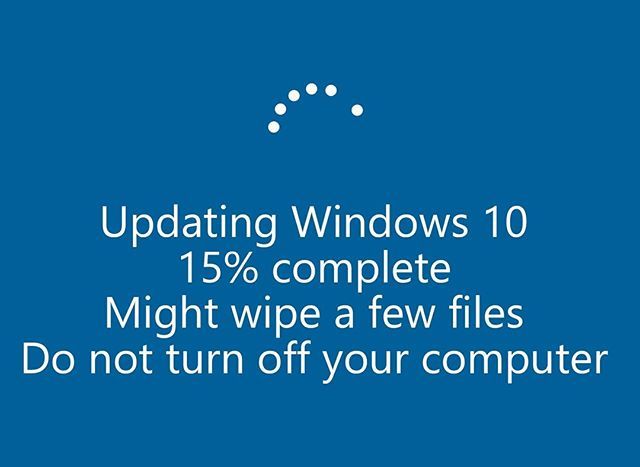Fastening the Seatbelt on.. Threat Hunting for Seatbelt

Quick blog entry on detections for the Ghostpack discovery/reconnaissance tool Seatbelt . This entry will focus on looking at command line parameters that can be caught even if the executable itself is renamed, if I have time we can delve into other event log artefacts another time. From the Seatbelt github repo: Seatbelt is a C# project that performs a number of security oriented host-survey "safety checks" relevant from both offensive and defensive security perspectives. So essentially what the tool does is retrieve local system information that might have security or safety implications. In terms of commands that can be tacked on to Seatbelt there are a literal ton of options. But what we are going to focus on here are the command groups, which break the many, many available commands down into categories, so we have: All, User, System, Slack, Chromium, Remote, Misc. The groups above are invoked like this, if you wanted to run all checks: Seatbelt.exe -group=all And so...